
Instagram’s Gift Message Feature is a creative and engaging way to send personalized messages wrapped in an interactive animation. Launched to enhance user interaction and personalization, this feature allows users to send messages that appear as “gifts,” adding a fun, visual twist to standard direct messages (DMs). Here’s a breakdown of what it offers:
step-by-step guide to sending a Gift Message on Instagram:
Step 1: Open Instagram
- Launch the Instagram app on your smartphone.
- Ensure your app is updated to the latest version, as the Gift Message feature may not be available on older versions.

Step 2: Go to Your Direct Messages (DMs)
- Tap the Messenger icon (paper airplane or speech bubble) in the top-right corner of your Instagram home screen.
- Open an existing chat or start a new conversation by tapping the New Message icon (pencil and paper).

Step 3: Compose Your Message
- Type the message you want to send in the text box at the bottom of the screen.

Step 4: Select the Gift Message Option
- After typing your message, tap the magnifying glass or effects icon (to the left or above the send button).
- A menu or carousel of effects will appear, showing various message styles.
- Look for the Gift Wrap effect (often represented as a wrapped gift icon or previewed animation of a gift box).

Step 5: Preview Your Gift Message
- Select the Gift Wrap effect to preview how your message will look when sent.
- The message will appear as a wrapped gift box that the recipient can “unwrap.”

Step 6: Send the Gift Message
- Tap the Send button (paper airplane).
- Your message will now appear as a gift box in the chat.

Step 7: Wait for the Reaction
- The recipient will see your message as a wrapped gift. When they tap on it, the box will “open,” revealing your message.
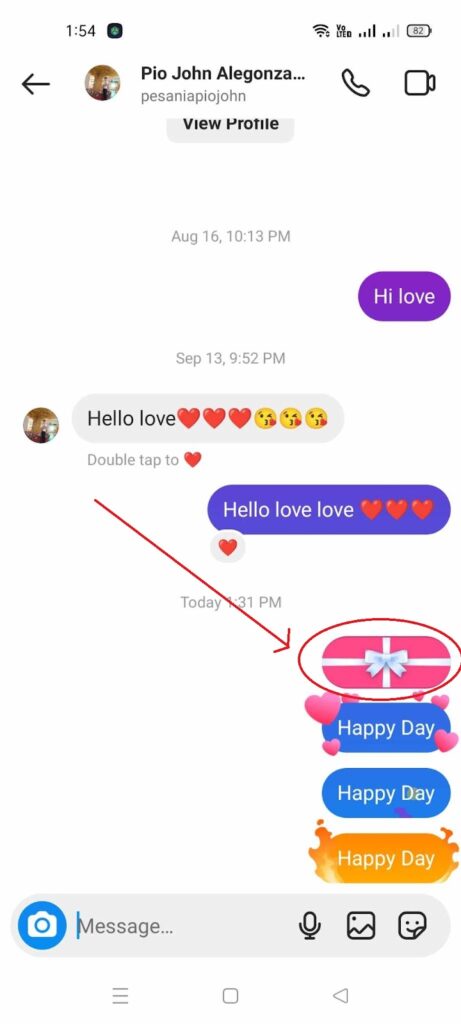
The Various Animated Message Effects on Instagram
Types of Animated Message Effects on Instagram
- Heart Effect 💕
- This effect surrounds your message with floating, animated hearts.
- Best For: Romantic messages, affectionate notes, or showing care and appreciation.
- Example: Sending a “Miss you ❤️” message to a loved one.
- Fire Effect 🔥
- Your message is surrounded by flames, creating an intense, passionate vibe.
- Best For: Highlighting something exciting, hyping someone up, or emphasizing “hot” topics.
- Example: Sharing thrilling news like “Guess what? I got the job! 🔥”.
- Confetti Effect 🎉
- When the recipient opens the message, colorful confetti bursts onto the screen, creating a festive feel.
- Best For: Celebrations, congratulations, or festive greetings.
- Example: Wishing someone “Happy Birthday! 🎉”.
- Gift Box Effect 🎁
- The message is wrapped in a virtual gift box. The recipient has to “unwrap” it by tapping on it to see the message.
- Best For: Surprises, special occasions, or playful messages.
- Example: Sending “Check your inbox! 🎁” when you’re surprising someone.
How to Use Animated Message Effects
Adding animated effects to your Instagram messages is simple and intuitive. Here’s how you can do it:
- Open Instagram:
- Launch the app and go to the Direct Messages (DMs) section by tapping the Messenger icon in the top-right corner.
- Choose a Chat:
- Select an existing chat or start a new one by tapping the New Message icon.
- Type Your Message:
- Enter your message in the text box.
- Access the Effects:
- Tap the magnifying glass icon (or effects icon) located near the text box.
- A menu or carousel of effects will appear.
- Select an Effect:
- Swipe through the effects and choose one (e.g., Heart, Fire, Confetti, or Gift Box). You’ll see a preview of how the message will look.
- Send the Message:
- Once satisfied with your effect choice, tap the Send button (paper airplane icon). Your recipient will see your message with the selected animation.
Why Use Animated Message Effects?
- Adds Emotion: Convey your feelings in a visually appealing way.
- Perfect for Special Occasions: Great for birthdays, anniversaries, and celebrations.
- Enhances Engagement: Makes conversations more dynamic and fun.
- Unique Expression: Stand out with creative animations that go beyond plain text.
Pro Tips for Using Animated Effects
- Experiment: Try different effects for various moods and occasions.
- Combine with Emojis: Use emojis in your messages to complement the animation.
- Stay Updated: Instagram frequently updates its features, so keep your app updated for new effects.
